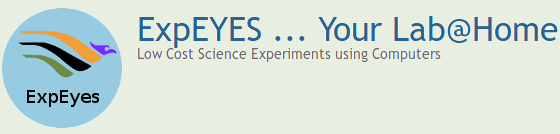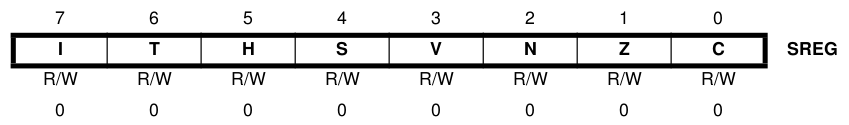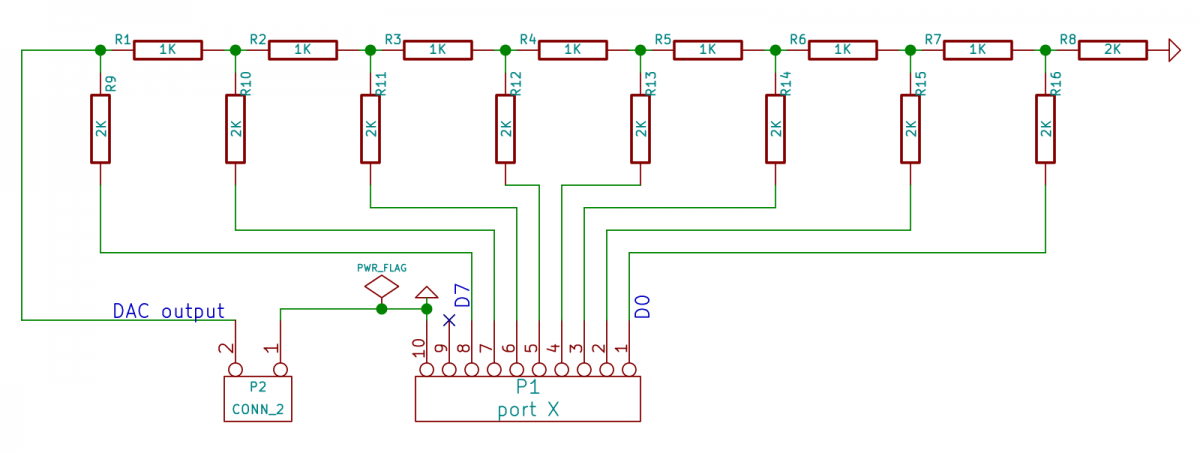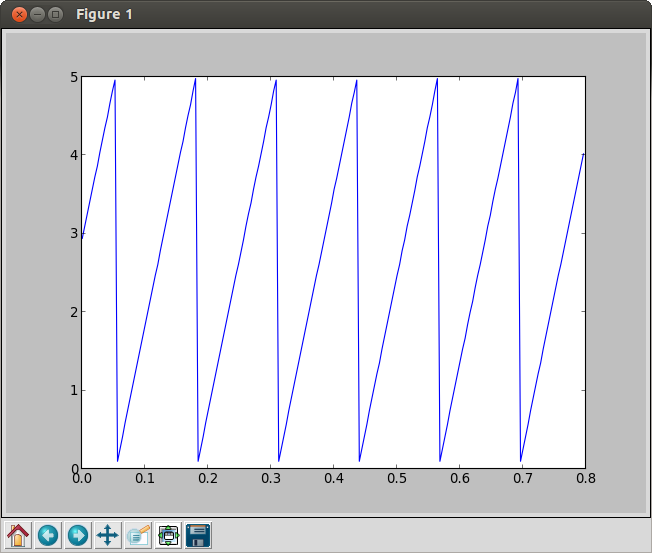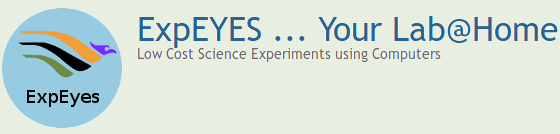
Programming ATmega32 in assembly
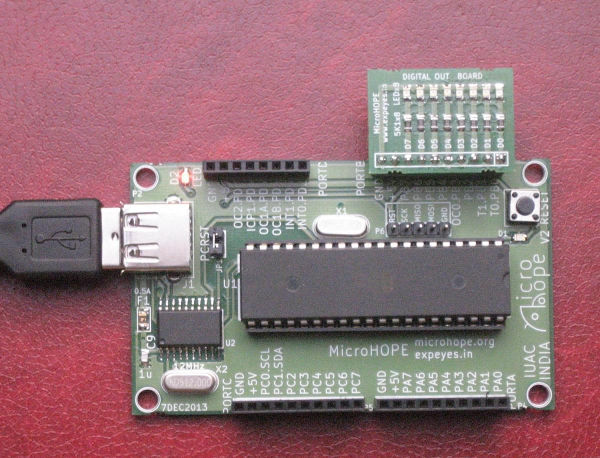 To
code in assembler, one should have some idea about the architecture of
the target hardware. It is enough to assume that the AVR
micro-controller appears to the programmer as a set of General Purpose
Registers (GPRs: R1 to R31), Special Functions Registers (SFRs) that
controls the peripherals, some data memory (2kbytes of SRAM for
Atmega32). All of them are in the data address space. We also have
Program memory and EEPROM in different address spaces.
To
code in assembler, one should have some idea about the architecture of
the target hardware. It is enough to assume that the AVR
micro-controller appears to the programmer as a set of General Purpose
Registers (GPRs: R1 to R31), Special Functions Registers (SFRs) that
controls the peripherals, some data memory (2kbytes of SRAM for
Atmega32). All of them are in the data address space. We also have
Program memory and EEPROM in different address spaces.
Assembly
language programming involves moving data between GPRs, SFRs and
RAM, and performing arithmetic and logical operations on the data.
We
have four I/O ports (A,B,C and D, controlled by 12 SFRs) that
can be used for providing input data to our programs and display the
output. In order to do that, we need to use switches and LEDs
connected to these ports. The following examples use the Digital
Output Board (having 8 LEDs) to display program results. The figure
shows the board plugged into port B.
Let us start with a small program shown
below (immed.S is
included in the examples provided.)
.section .text ; denotes code section
.global main
main:
ldi r16, 255 ;
load r16 with 255
out 0x17, r16 ; send R16 to DDRB using
I/O address
out 0x18, r16 ; and to PORTB also
.end
Clicking on 'Assemble' and then 'Upload'
should make all the LED light up.
General Purpose Registers
We are already
familiar with the Special Function Registers (including DDRB and PORTB)
that were used to configure and control various features of the
microcontroller. In addition to these ATmega32 has 32 general purpose
registers (32 here is a coincidence. The 32 in ATmega32 refers to 32 kB
of flash memory available for programming. All AVR micro-controllers,
even ATmega8 or ATmega16 have 32 GPRs).
Any numerical
value that needs to be used in the program needs to be first loaded into
one of the GPRs. So, if you want to load 0xff into DDRB, you first need
to load 0xff into a GPR and then copy the content of the GPR into DDRB.
This might seem like an unnecessary restriction to us who have been used
to writing DDRB=0xff in C, but it is a necessary consequence of the
streamlined hardware design of the processor which C hides from us.
Even though
the 32 registers R0-31 are called "general purpose", there are special
uses for some of them, which will be discussed later.
Instructions
What we could do intuitively with an
assignment operator (=) in C requires the use of more than one
instruction.
LDI (Load Immediate) :
used to load a constant value to one of the registers R16-31 ( that's a
restriction. load immediate can't work with R1 ro R15)
OUT (output to any Special
Function Register) : The SFRs are mapped to the locations 0 to
3Fhex. 0x17 and 0x18 are the I/O mapped addresses of the registers DDRB
and PORTB respectively.
The SFRs are also mapped into the memory
space to locations 20hex to 5Fhex. Due to this reason you can use
STS (Store Direct to SRAM) instruction instead of OUT
but to a different address. OUT 0x17, R16
and STS 0x37, R16 achieves the same
result but the former is compact.
Adding
two numbers
The code listed below (add.S) adds two
numbers and displays the result on the LEDs connected to port B.
Instead of remembering the addresses of DDRB and PORTB, we have
included the file 'avr/io.h' that contains all the Register names.
Naming the program with .S (capital S instead of
small s ) invokes the pre-processor, that also
allows expressions like (1 << PB3) to be used. (add.S)
#include <avr/io.h>
.section .text ;
denotes code section
.global main
main:
LDI R16,
255 ; load R16 with 255
STS DDRB, R16 ;
set all bits of port B as output
LDI R16,
2 ; load R16 with 2
LDI R17,
4 ; load R17 with 4
ADD R16, r17 ; R16
<- R16 + R17
STS PORTB,
R16 ; result to port B
.END
Running this program lights LEDs D2 and D3.
The
Status Register
Arithmetic and logical operations will
affect the status flag bits like Carry, Zero, Negative etc. Refer to
Atmega32 databook for complete information.
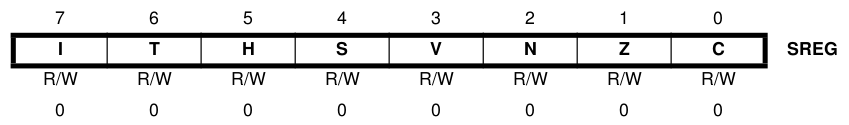
Bit 0 : Carry
Bit 1 : Zero
Bit 2 : Negative
Bit 3 : Two's complement overflow
Bit 4 : Sign bit, exclusive OR of N
and V
Bit 5 : Half Carry
Let us modify the previous program to
evaluate 255 + 1. The result will be shown on port B and the
status flag register SREG on port A. (carry.S)
#include <avr/io.h>
.section .text ;
denotes code section
.global main
main:
LDI R16,
255
STS DDRB, R16
; All bits of port B as output
STS DDRA, R16
; All bits of port A as output
LDI R17,
1
; load R17 with 1, R16 already has 255
ADD R16,
R17 ; R16 <- R16 + r17
STS PORTB,
R16 ; Sum to port B
LDS R16,
SREG ; Load the Status
register
STS PORTA,
R16 ; display it on port A
.END
The Carry, Zero and Half Carry bits will be
set on port B.
Exercise 1: Load R16 and R17 with two
numbers and study the results and status flags generated by the
following operations.
COM R16
; Complement
NEG R16
; 2's complement
TST
R16 ; test for zero or minus
AND R16, R17 ;
bitwise AND
OR R16,
R17 ; bitwise OR
ADD R16, R17 ;
summing
Exercise 2: Add a number and it's 2's
complement, do the same with 1's complement and compare the results
LDI R16, 10
; load number
MOV R17, R16
NEG
R16 ; 2's
complement
ADD R17, R16
Moving
Data
To manipulate data, we need to bring
them into the GPRs (R1 to R31) and the results should be put back
into the memory locations. There are different modes of
transferring data between the GPRs and the memory locations, as
explained below.
Register Direct: MOV R1,
R2 ; copies R2 to R1 . Two GPRs are involved in this. There
are also operations that involves a single register like, INC R1
I/O Direct : For moving data between
the GPRs and the SFRs, since the SFRs can be accessed as I/O
addresses. OUT 0x17, R1 copies R1 to DDRB. Please note
that the I/O address is 20hex less than the memory mapped address
(0x37) of the same SFR. (io-direct.S)
Immediate : This mode can be used for
transferring a number to any register from R16 to R31, like :
LDI R17, 200. The data is provided as a part of the
instruction. (immed.S)
Data Direct: In this mode, the address
of the memory location containing the data is specified, instead of
the data itself. LDS R1, 0x60 moves the content of memory
location 0x60 to R1. STS 0x61, R1 copies R1 to location 0x61.
(data-direct.s)
Data Indirect : In the previous mode,
the address of the memory location is part of the instruction word.
Here the address of the memory location is taken from the contents
of the X, Y or Z registers. X, Y and Z are 16 bit registers made by
combining two 8 bit registers (X is R26 and R27; Y is R28 and R29; Z
is R30 and R31. This is required for addressing memory above 255. (data-indirect.s)
LDI R26, 0x60 ;
address of location 0x0060 to X
LDI R27, 0x00
LD R16,
X ; load R16 with
the content of memory location pointed to by X
This mode has several variations like
pre and post incrementing of the register or adding an offset to it.
Refer to the data book for details.
Programs
having Data
Programs generally have variables,
sometimes with initialized data. The expects them inside the .data
segment. The following example shows how to access a data variable
using direct and indirect modes. (data-direct-var.S)
#include <avr/io.h>
.section
.data ; data section starts here
var1: .byte
0xEE ; initialized
global variable var1
.section .text ; code section
.global __do_copy_data ;
initialize global variables
.global __do_clear_bss
; and setup stack pointer
.global
main
main:
LDS
R1,
var1
; load R1 using data direct mode
STS DDRA,
R1
; display R1 on port A
STS PORTA, R1
LDI R26,
lo8(var1) ; load the lower
and
LDI R27,
hi8(var1) ; higher bytes of
the address of var1 to X
LD R16,
X
; Load R16 using data-indirect mode, data from where X is
pointing to
STS DDRB,
R16
; display R16 on port B
STS PORTB, R16
.end
The lines .global
__do_copy_data and .global
__do_clear_bss tells the assembler to insert code for initializing
the global variables, which is a must.
Jumps
and Calls
The programs written so far has an
execution flow from the beginning to the end, without any branching or
subroutine calls, generally required in all practical programs. The
execution flow can be controlled by CALL and JMP instructions. (call-jump.S)
#include <avr/io.h>
.section .text ; code section starts
disp:
;
our subroutine
STS PORTB,
R1 ; display R1 on port B
INC
R1
; increments it
RET
; and return
.global main
main:
LDI,
R16, 255
STS DDRB, R16
MOV
R1, R16
loop:
RCALL disp ; relative call
CALL
disp ; direct
call
RJMP loop
.end
The main program calls the
subroutine in a loop, the data is incremented on each call. Use an
oscilloscope to view the voltage waveform at each LEDs.
Output
of the Assembler
The code we
write are translated by the assembler into machine language
instructions. Then it is passed on to the Linker to decide the
locations to which code and data are to be stored before executing it.
The code is stored into the Program memory. Even though the processor
starts from location zero on a reset, the linker places the addresses
of the interrupt vectors there, then some initialization code and
after that our code is placed. You can explore the .lst output to know
the details.
Interrupts,
the asynchronous Calls
There are
situations where the uC should respond to external events, stopping
the current program temporarily. This is done using Interrupts, that
are external signals, either from the I/O pins or from from some of
the peripheral devices. On receiving an interrupt signal, the
processor stores the current Program Counter to the memory location
pointed to by the Stack Pointer and jumps to the corresponding
interrupt vector location (For example, the processor will jump to
location 0x0002 (0x0004 if you count them as bytes), if external
interrupt pin INT0 is activated, provided the interrupt is enabled by
the processor beforehand. (interrupt.S).
Connect PD2 to ground momentarily and
watch the LEDs.
.section .text ; denotes code section
.global __vector_1 ; INT0_vect
__vector_1:
; Interrupt Service Routine of INT0. Called when PD2 is LOW.
INC R1
OUT 0x18, R1
RETI
; return from interrupt
.global main
main:
LDI R16, 255
OUT 0x17,
R16 ; DDRB
OUT 0x12, R16 ;
enable Port D pull-up resistors
LDI R16, 0x40 ; enable
OUT
0x3b, r16 ; interrupt INT0
CLR R1
SEI
; enable interrupts globally
loop:
RJMP
loop ;
infinite loop
.end
A
Ramp Generator using R-2R DAC
Connect an R-2R Digital to Analog Converter to port B, as shown below and
run the program ramp-on-R2RDAC.S
References:
http://nongnu.org/avr-libc/user-manual/assembler.html
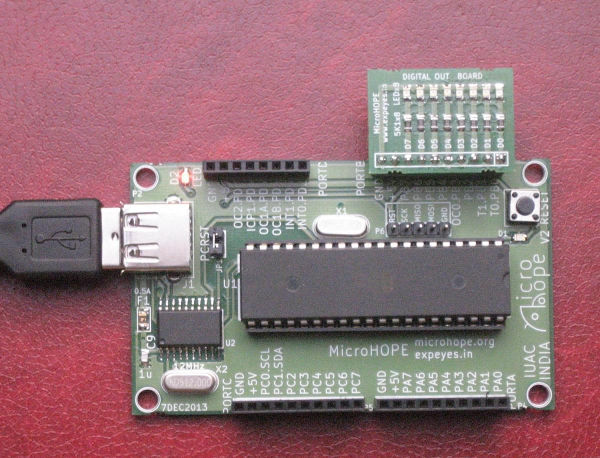 To
code in assembler, one should have some idea about the architecture of
the target hardware. It is enough to assume that the AVR
micro-controller appears to the programmer as a set of General Purpose
Registers (GPRs: R1 to R31), Special Functions Registers (SFRs) that
controls the peripherals, some data memory (2kbytes of SRAM for
Atmega32). All of them are in the data address space. We also have
Program memory and EEPROM in different address spaces.
To
code in assembler, one should have some idea about the architecture of
the target hardware. It is enough to assume that the AVR
micro-controller appears to the programmer as a set of General Purpose
Registers (GPRs: R1 to R31), Special Functions Registers (SFRs) that
controls the peripherals, some data memory (2kbytes of SRAM for
Atmega32). All of them are in the data address space. We also have
Program memory and EEPROM in different address spaces.